~/adi
Sudo with TouchID
TouchID is great - a seamless way to authenticate on the new Macbooks. I enjoy the ease of logins, admin passwords, unlocking apps, etc, but the one place I wish I had it is in the Terminal, to authenticate sudo.
My wish has been granted!
- Sudo open
/etc/pam.d/sudo. The file should look something like:
# sudo: auth account password session
auth sufficient pam_smartcard.so
auth required pam_opendirectory.so
account required pam_permit.so
password required pam_deny.so
session required pam_permit.so
- Add
auth sufficient pam_tid.soto the top of the file (below the comment):
# sudo: auth account password session
auth sufficient pam_tid.so
auth sufficient pam_smartcard.so
auth required pam_opendirectory.so
account required pam_permit.so
password required pam_deny.so
session required pam_permit.so
- Save, and enjoy TouchID authentication for sudo.
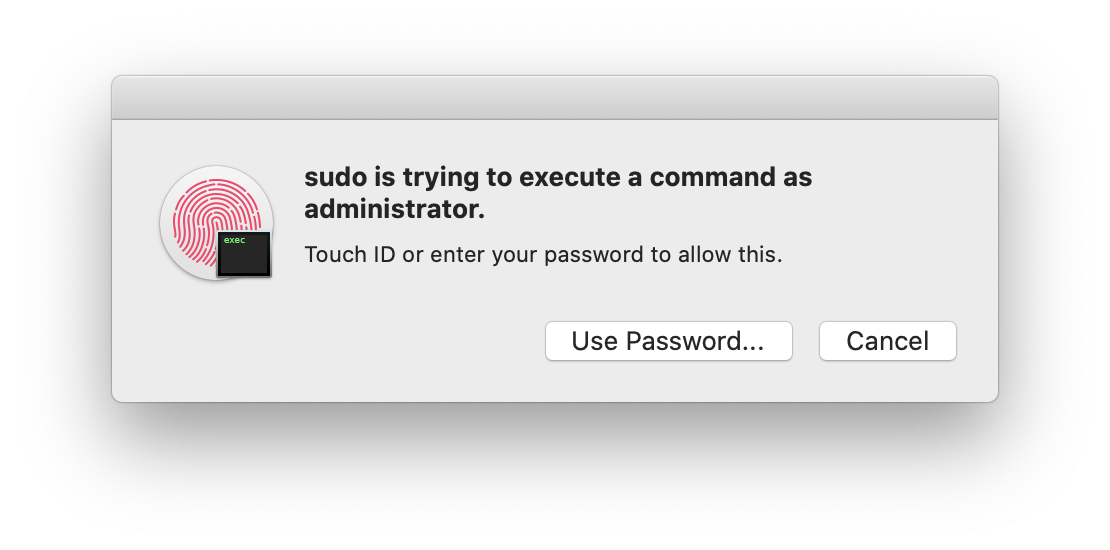
© 2025 Adi Mukherjee. Credits.